
Windows Virtual Desktop (now known as Azure Virtual Desktop) provides the familiarity and compatibility of Windows 10 with the new scalable multi-session experience for your end users. There are no additional license costs but unfortunately you pay for the resources needed to power your WVD estate (compute, storage and networking) even when it’s not actively being used. This means that if you just leave it running it consumes resources 24/7, and you get lumped with a bigger bill than necessary.
Improving the way your WVD deployment is managed can lead to big savings, but the native management tools are poor to non-existent. Selecting BrightCloud as your Microsoft 365 partner gives you access to a whole host of clever management tools which will maximize user density, improve session performance, and ultimately dramatically reduce your costs and improve the user experience.
Fill in the short form on this page and we’ll produce a free customised report which shows you how much we can save you on your WVD costs, and exactly how we do it!
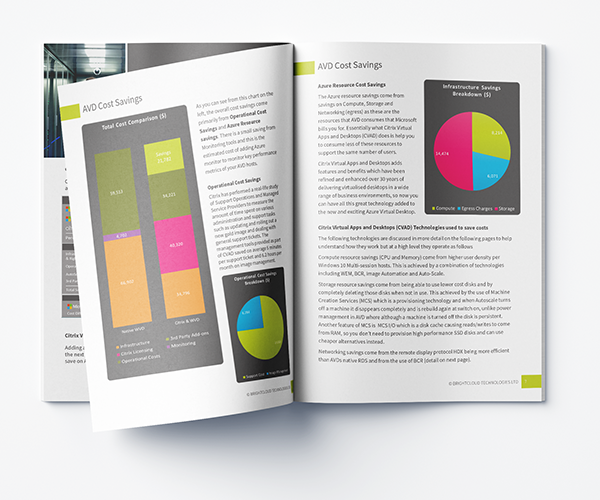
Get your free savings report
Answer these four questions and we’ll send you a customised report that estimates how much BrightCloud can save on your WVD costs.
About BrightCloud
We are experts in Microsoft 365 and Azure Virtual Desktop, and we’ve been delivering virtual desktops for over 20 years. We can help you maximise productivity from tools such as Microsoft Teams, SharePoint and the Office suite whilst ensuring these apps and their associated data is secure even when delivered to BYOD, remote and home users. By making your users happy, we can help you do better business.
Call us for a free health check of your existing Microsoft 365 environment or for assistance in planning and executing a migration.


