Office 365 Migrations from BrightCloud
Helping you on your journey to the cloud.
Sales 0370 770 9722
Support 0370 770 4548
info@bright-cloud.net
 Office 365 Migrations
Office 365 MigrationsHelping you on your journey to the cloud.
We have been providing cloud-based Microsoft applications since 2006 (that’s 5 years before Microsoft launched Office 365!) so we really understand Microsoft and the cloud. With experience in migrating both small businesses and large enterprises to the cloud, we are uniquely placed to ensure your migration to Office 365 goes smoothly.
Our proven five stage methodology, based on tried and tested experience, takes you from an initial readiness assessment all the way through to post-migration testing and training.
Then once you have transitioned to Office 365 our professional services team will help iron out any issues with performance and reliability, keeping your users happy and giving you a great return on your Office 365 investment.
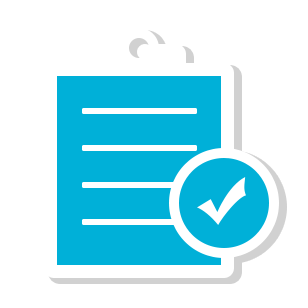
Our Readiness Assessment gives you independent advice and will help you identify any areas of your network infrastructure which cause a risk to the performance of your new Office 365 services. We can even demonstrate which existing applications are cloud-ready and which are not.
You get a comprehensive report on our findings that highlights any areas needing attention, before you push the button and start the migration. If you have specific areas of concern we’ll tailor the assessment to suit you, but our standard checklist includes:

Choosing what edition of Office 365 you want is not that straightforward, there are a myriad of options available and you can mix and match plans for different types of users. We can help you make these important decisions by demonstrating and explaining the options to you, and then recommending the right edition/s for your business.
You also have two Office 365 storage options available; OneDrive for Business and Office 365 team sites. We will help you review your existing on-premise data structure and agree what data (all, some or none) to migrate where.

During the pre-migration phase we carry out all of the remedial actions we identified in your readiness assessment, such as upgrading the Active Directory and Exchange, and fixing any other issues we found. We would also complete any approved recommendations we made, such as assisting with bandwidth upgrades or installing a PacketShaper to protect business critical traffic to and from Office 365.
Your local PCs also need to have the correct version of Windows and associated applications for Office 365 to work properly, so we can either provide recommendations or do this for you.
Finally we configure the Office 365 online portal for you and configure the Active Directory synchronisation process with Office 365, so that your user accounts on premise are in sync with Office 365.

Once the big day arrives we will oversee the migration of your Exchange and user data. We migrate the users MS Exchange data to Office 365, which results with the user mailbox residing in the cloud but still connecting to the data via the locally installed MS Outlook client.
When it comes to migrating your user data we will configure the required Office 365 team sites and OneDrive for Business before migrating some test data. Once we’ve confirmed the test was successful we then migrate the agreed live data.
Once the migration has been successfully completed we decommission any servers that are no longer required. We then hand over management of the environment to your IT department or our support team if you have selected a managed service option.
If you’ve started your migration and run into problems we can help you out. Contact us today and our engineers will help get your project back on track.

Once Office 365 is available to your users you want to make sure that they use it to its maximum potential. Otherwise lots of great features will go unused and the business won’t see the best possible return from its investment. We suggest the following training programme:
Getting Started with Office 365
This session gives your users a broad overview of Office 365 starting with the basics. We’ll get people feeling comfortable using “the cloud” and can get first time users logged on and setup on their mobile devices.
Staff Learning Workshops
We have a catalogue of courses available for the different components of Office 365, including Skype for Business, Office 365 team sites, OneDrive for Business, Office online, Office on iPad, Yammer, and OneNote. You can pick and choose which courses you want and tailor them to the needs of your business. These can be delivered for either Windows, Mac or iOS.
Office 365 Buzz Days
A high-energy series of short presentations to launch the platform to as many users as possible in a single day. Create a buzz in the office and get people talking about your cloud project.
Communications and Marketing
We’ll act as your internal marketing department, creating compelling communications and collateral to help you get the message across and get people on board.
Speak to one of our Office 365 experts today for a bespoke migration proposal.