Citrix XenApp 6.5 Upgrades from BrightCloud
Helping you make a stress-free move to XenApp 7.
Sales 0370 770 9722
Support 0370 770 4548
info@bright-cloud.net
 Citrix XenApp 6.5 Upgrades
Citrix XenApp 6.5 UpgradesHelping you make a stress-free move to XenApp 7.
Citrix XenApp 6.5 is now end-of-life as of 30th June 2018. After this date you can continue to use the product within the terms of the product licensing agreement but the available support options will be limited. While there may be historical information in the Knowledge Center or other online resources, it is no longer updated and is provided on an as-is basis.
Here are 6 reasons why a project to upgrade to XenApp 7 is much more than a maintenance update.

Users instantly realise enhanced visual quality and performance.

Run app workloads on premises or in BrightCloud Private Cloud or in popular public clouds.

Secure, enterprise-scale identity access management.

Same code base for on-premise and cloud service for easy transition.

Citrix App layering and MCS in every edition of XenApp.

Deliver Windows and Linux virtual apps or easily transition to VDI.
In order to upgrade to the latest version of XenApp, organisations must reconsider their infrastructure and also change the way they are used to working. Updating requires a complete redesign of the solution due to architectural differences between Independent Management Architecture (IMA) and FlexCast Management Architecture (FMA).
The change from IMA to FMA means you will need to retrain your IT staff and rebuild farms and servers based on the new architecture requirements. As a result, XenApp migration costs can be very high, unless you have the right expertise, because of the large amount of learning and planning involved.
We have been a Citrix partner since 2001, with some of our consultants working with the technology since WinFrame in 1995! During this time we have completed numerous upgrades and migrations for both SMB’s and enterprises.
We are a Citrix Service Provider and Gold Solution Advisor Specialist with a Networking for Data Centre specialisation, which demonstrates our wealth of expertise in optimising, securing and controlling the delivery of enterprise and cloud services built on Citrix. We have the highest levels of skill and experience available, with our team including Citrix Certified Experts in Virtualisation and Networking.
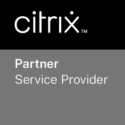

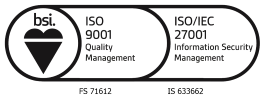
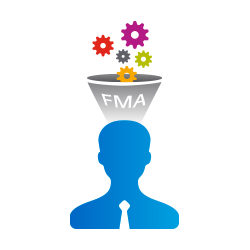
Planning your XenApp 7 migration is the most important step in your upgrade strategy. XenApp 7 introduces the new FlexCast Management Architecture (FMA) along with new concepts, terminology, and functionality. Before installing XenApp 7 we’ll get you up to speed on the new architecture and all the security, user experience, and management benefits it provides.
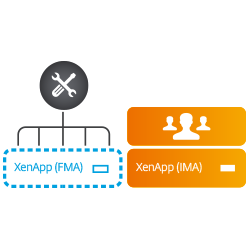
We build your XenApp 7 environment on the server operating system of your choice and publish virtual apps and desktops within the redesigned FlexCast Management Architecture and show you how XenApp 7 is optimised for the administrator. We can implement Application Layering technology and other tools such as WEM to improve performance and efficiency at the Data Centre and reduce costs.
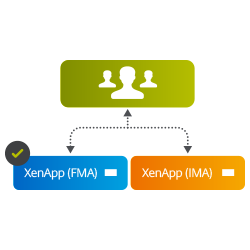
Citrix StoreFront aggregates your older XenApp environments (IMA) and new XenApp 7 resources in one place, providing your users with personalised, self-service access to their business apps from any device—making it easy for them to transition between existing and new environments. And because XenApp 7 can live side-by-side with your existing XenApp environment, we can complete the upgrade process at a pace that suits you.

When you are ready we will migrate all your apps to XenApp 7. If your apps are staying on Server 2008R2, then we simply uninstall XenApp 6.5 and install XenApp 7. If you want us to move your apps to a new operating system like Windows Server 2012 R2 or Windows Server 2016, we can use powerful tools like AppDNA to automatically assess OS compatibility and provide remediation guidance. We can also intelligently export your existing XenApp policies and settings into new XenApp 7 configurations where applicable.

Before the migration we can help you clearly define your acceptance criteria. This allows us to ensure the environment meets design requirements and user expectations. Common criteria include login time, connection speed, profile and personalisation settings, application transaction times, and graphical quality. Some criteria might be quantitative whilst others are subjective, however these can still be assessed via a user feedback process.
Book a free consultation with one of our Citrix experts today to discuss your upgrade.