
What will you do when ransomware locks you out?
It’s not as simple as recovering your latest backup.
Organizations must guard against malware on many fronts. But as devices on your network proliferate and connect to a growing constellation of online services, the universe of potential attack vectors expands. In fact, it may be impossible to stop malicious code from ever entering your IT environment.
Your backup data is your last line of defense. Without it, you have nothing to fall back on when ransomware strikes.
Advanced ransomware lays low, undetected, for months before it detonates. While it waits, it infiltrates your backup repositories. Now, restoring a backup also restores that long-hidden, dormant ransomware, triggering a costly Attack-Loop™ that could set back your IT environment months. In some cases, ransomware even deletes your old backups.
BrightCloud Backup, powered by Asigra, stops the ransomware Attack-Loop™.
Prevent Ransomware for Good
Only Asigra stops the ransomware Attack-Loop™. Our sophisticated signature-less malware detection engines identify and quarantine unauthorized or malicious embedded code, including unknown and “zero day” attacks, from penetrating backup and replication streams.

Bi-Directional Malware Detection
On backup, all files are scanned in real-time, isolating malicious code and alerting administrators of infection. Before restoration, legacy recovery files are scanned again to prevent the Attack-Loop™.

Zero-Day Exploit Protection
Our signature-less technology does not only rely on a database of known malware to identify unauthorized code.

Variable File Naming
Renames file repositories in non-standard formats to prevent recognition and deletion of your backups by viruses.

Two-Factor Authentication
Requires a second authentication (2FA) in order to delete backup repositories
Creating a Secondary Perimeter to Detect Malware in Your Enterprise Backup Environment
The Data Center Infrastructure Group (DCIG) is a leading third-party product evaluator in the IT space. They recently did a deep dive into the three most common forms of backup protection from malware—Sandbox, Snapshot Analysis and Inline Scan—and identified one as the clear favourite.



