 Why you MUST upgrade to Veeam Backup and Replication v11
Why you MUST upgrade to Veeam Backup and Replication v11
May 13th, 2021 by Kris Price
Veeam Backup and Replication v11 takes Veeam’s market leading software further ahead of the competition and could save your company money; here are our four top reasons why this upgrade is a MUST.
- Ransomware is a possibility for every business and your backup is the last resort, but modern ransomware targets backups, V11 adds an immutability function guaranteeing protection of your backups from a ransomware attack.
- Improved RPO and RTO reducing your downtime or data loss.
- Preserve your storage and reduce costs by easily scaling out to cloud object storage.
- Instant server recovery locally allowing you to improve the performance and availably of your infrastructure and rise above the unexpected server challenges we all face from time to time.
Read on for more information about each of these points.
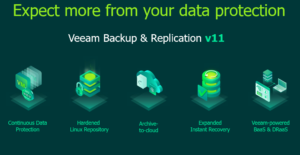
New Features in Veeam Backup and Replication v11
Hardened Linux Repository (Immutable Storage)
Ransomware is an ever-present threat which can cripple organisations. In 2020, Sophos reported that 51% of businesses it surveyed were hit by Ransomware and Cybersecurity Ventures estimates that in 2021 Ransomware will cost the world 20 billion dollars!
Veeam has introduced a new feature that adds hardened backup repositories creating immutable storage for your backup data. This means it is hack and malware proof. Today ransomware is more intelligent, some variants will also your backup data. In fact some strains will first attack your backup data, rendering it useless before infecting live production data.
When first deploying Veeam to create the immutable storage repository, single-use credentials are interactively provided so no password is ever stored in the configuration database, meaning any hacker cannot extract these passwords and connect into the repository. The only time they are required again is to perform any software updates
Backup immutability is achieved by all backup images being unable to be written to for the length of time of the data retention period. Just by checking a box in the Veeam console you can set how long you want that data to be immutable for; so modification of these files is completely restricted, they can’t even be deleted!
According to Coveware, during Q2 in 2020 the average ransom payment stood at $178,254, so this nifty feature could save you hundreds of thousands of pounds!
Continuous Data Protection (CDP) for VMware
The ability to replicate your data as and as it is changed is now built into Veeam Backup and Replication. CDP means a much greater RPO and RTO, keeping any downtime and data loss to an absolute minimum.
Without the need to run snapshots of VM’s, only the changed data is sent to the DR site due to the way it is set to read the data, via the VM-certified IO Filter driver. This keeps performance overhead to a minimum, as with snapshots these change blocks are much greater in size and cannot run as frequently.
With policy-based protection, there is no need to worry about scheduling, just set the Recovery Point Objective and the CDP policy will ensure that RPO is met.
Expanded Object Storage
Depending on regulation and compliance requirements, different types of data need to be stored in different ways from a backup and archiving perspective. Keeping “old” backups in high performing storage platforms can be costly in the long term, especially if it is to be kept for many years.
By introducing more options around storage, backup data can now be pushed into the cloud object storage tiers as part of Veeam’s Scale out Backup Repository. This means by setting policies around your backups, Veeam can automatically move data into these cheaper storage platforms without any manual intervention, and mean any long term archiving requirements are met. And backup immutability can still be achieved as an extra option, depending on what cloud you wish to archive to.
Veeam estimates there is up to 20x cost savings using such cloud cold storage to achieve secure lifecycle management of your backups.
Expanded Instant Recovery
In Veeam v10, VM instant recovery was introduced. This feature allows you to run an entire VM from your backup file within your VM environment, without restoring the entire backup. A brilliant feature to compare, say, a live server with any changes that were made over night that might causing an issue, to the previous backup when no issues seemed present. All without the need to do an entire recovery. Once finished with this restored VM you could fail over the backup, with the cached changes updating the server as it restores, or just power it off and carry on as before.
This feature has been improved further in V11 allowing you to restore individual SQL and Oracle databases instantly to work directly from your production database servers. This is very useful if a critical database won’t start, or has been altered and is no longer functional.
As all changes are cached whilst in this state and in use, the backup file itself isn’t altered. However all changes are recovered in the back ground by Veeam from the cache into the production environment, updating the live Databases.
Then to finalise the recovery, switching over the database to run directly in the production environment’s database instance, is like switching the service off and on again manually to get the Veeam cache synced up and ready to go. A useful and powerful feature to minimise downtime of any critical databases that key applications may rely upon and keep a business operating as normal.
Additional Instant Recovery features now include NAS backup, whereby you can publish a NAS, file server or file share, making it available via SMB, allowing users to connect in and carry on whilst the issue is fixed. Also the ability to recover anything to Microsoft Hyper-V, be it physical or virtual machines, desktops or cloud based backups. Veeam will carry out the logic to perform the necessary restore so it’s just a case of initiating the recovery request.
In Summary
If you are already using Veeam we highly recommend you upgrade to v11 as soon as possible. If you aren’t already using Veeam these latest features make a compelling case to move to Veeam Backup and Replication.
Need some help?
BrightCloud can deliver Backup and Disaster Recovery as a Service underpinned by Veeam, but our Veeam Certified Engineers can also help you configure and upgrade your Veeam platform. Get in touch for more information.
